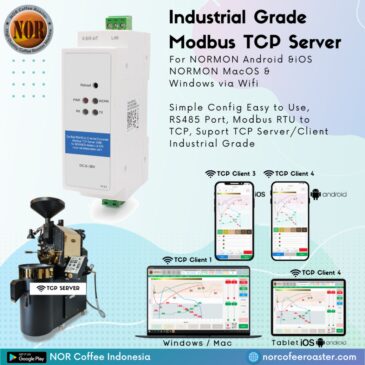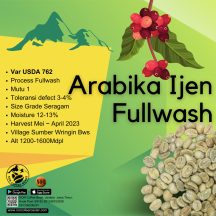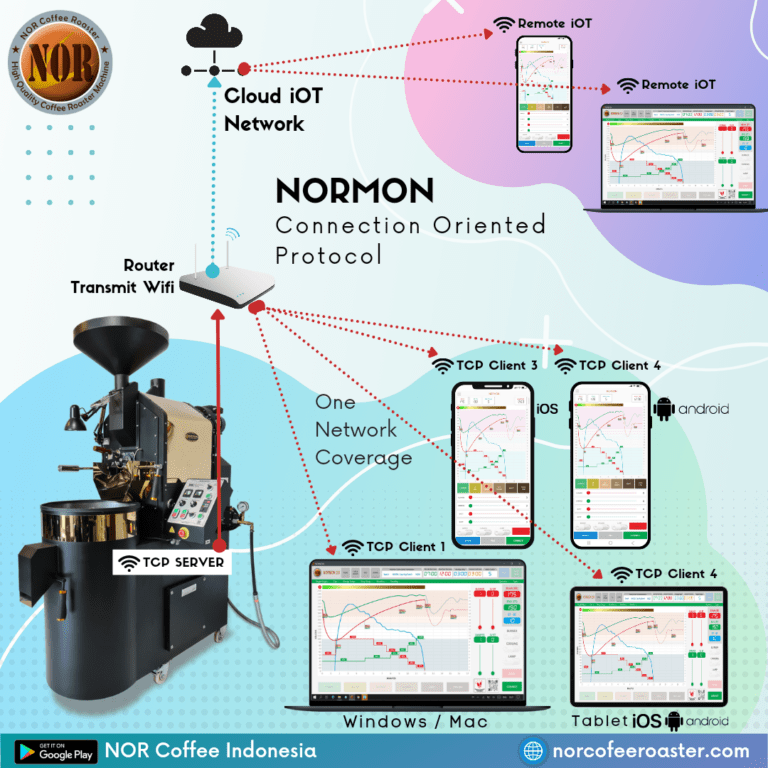
SPESIFIKASI:
RS485 to Ethernet converters,for NORMON Android & iOS, NORMON Win & MacOS via WIFI
- Simple configuration and easy to use
- Compact, Light Weight
- Supports TCP server/client, UDP server/client
- RS485 Port, Industrial Grade
- Standard DIN-rail mounting
- Modbus RTU to Modbus TCP
Application:
- NORMON for Android, iOS
- NORMON for Windows & MacOS via WIFI
- Power data networking transmissionSmall size which is available for narrow space;
- DIN-rail mounting, easy to install on the wall;
- The terminal data of the distribution box can quickly convert into the network data,
- real-time communication, reduce the cost effectively.
Installation & troubleshooting:
- Manual book
- Youtube Tutorial
- Support Call Center Layanan NOR Coffe Roaster
- Video Call WA (admin NOR Coffee)

NORMON
Makes it easier to share your experience coffee roasting, collaborate with your peers, and develop your craft.

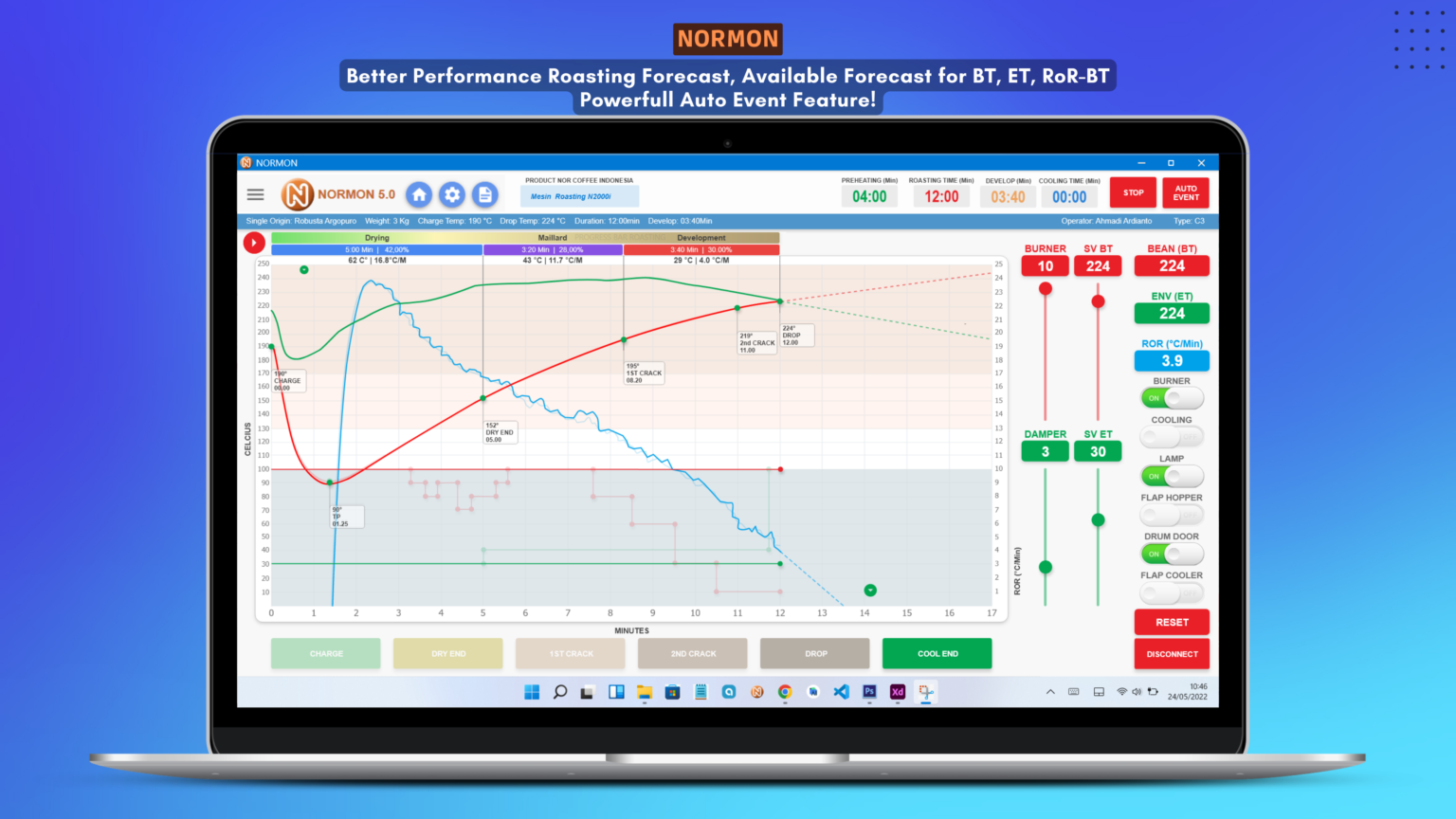
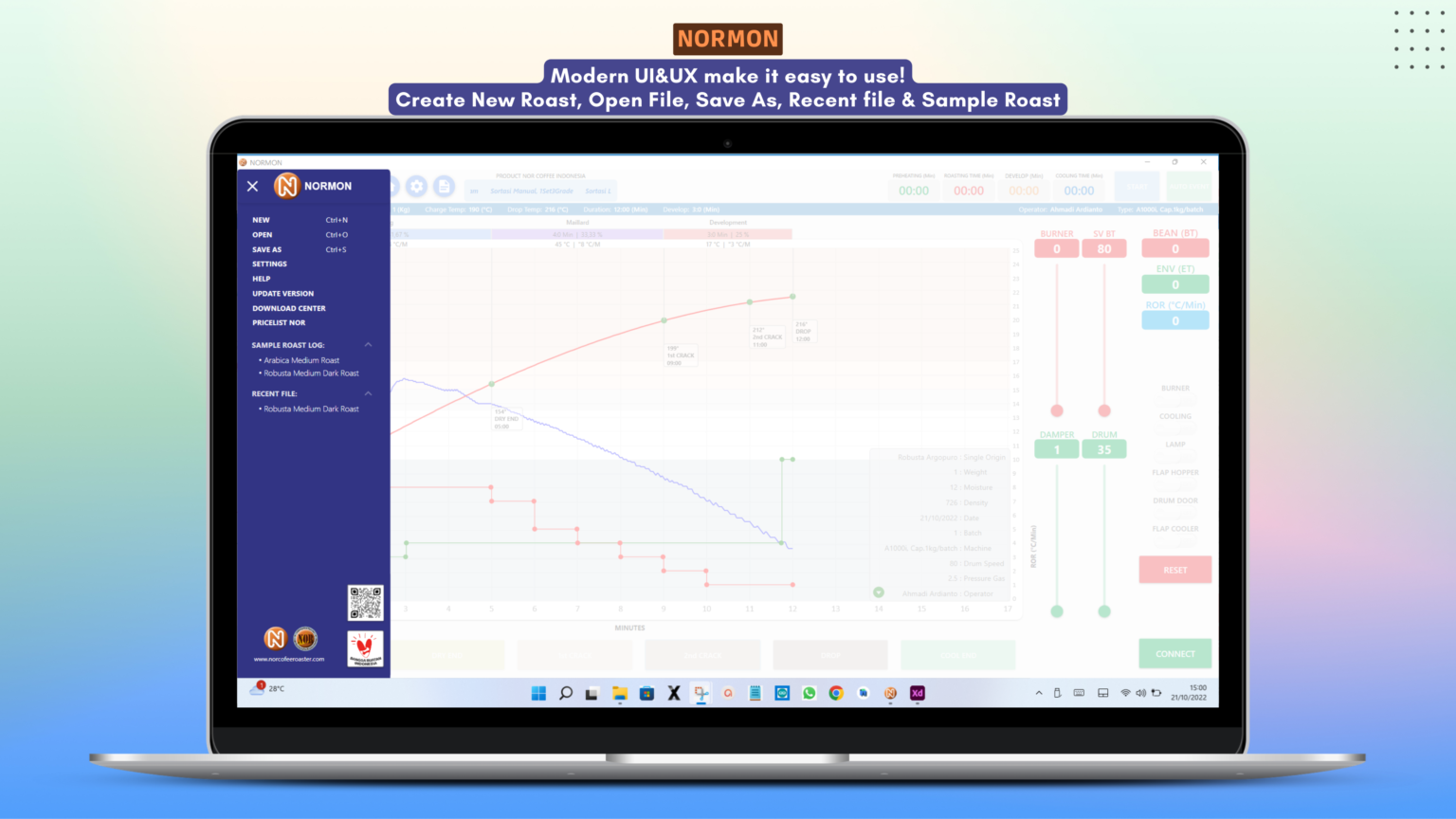




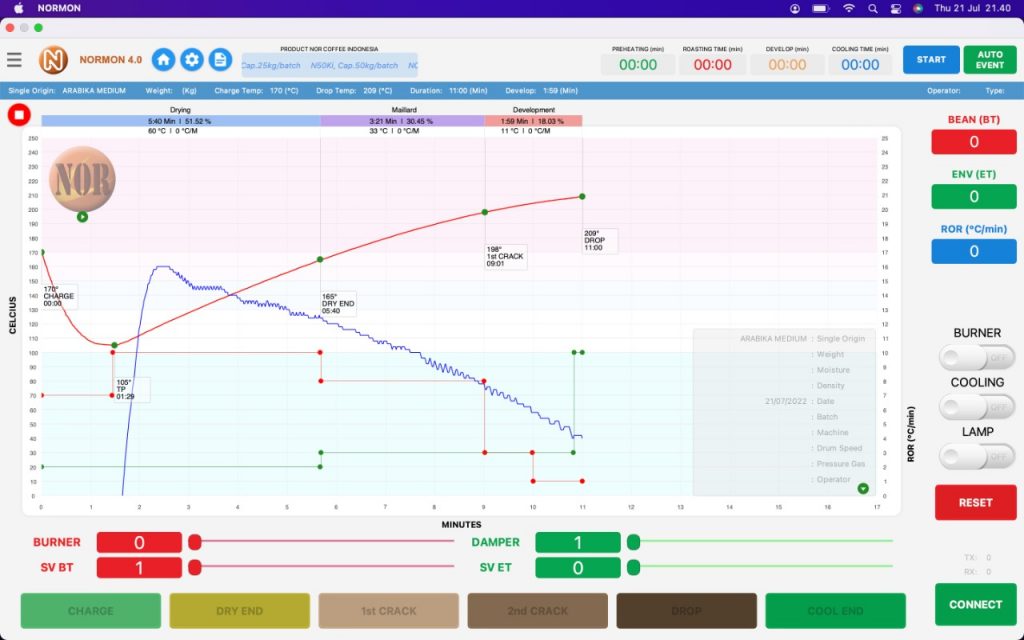

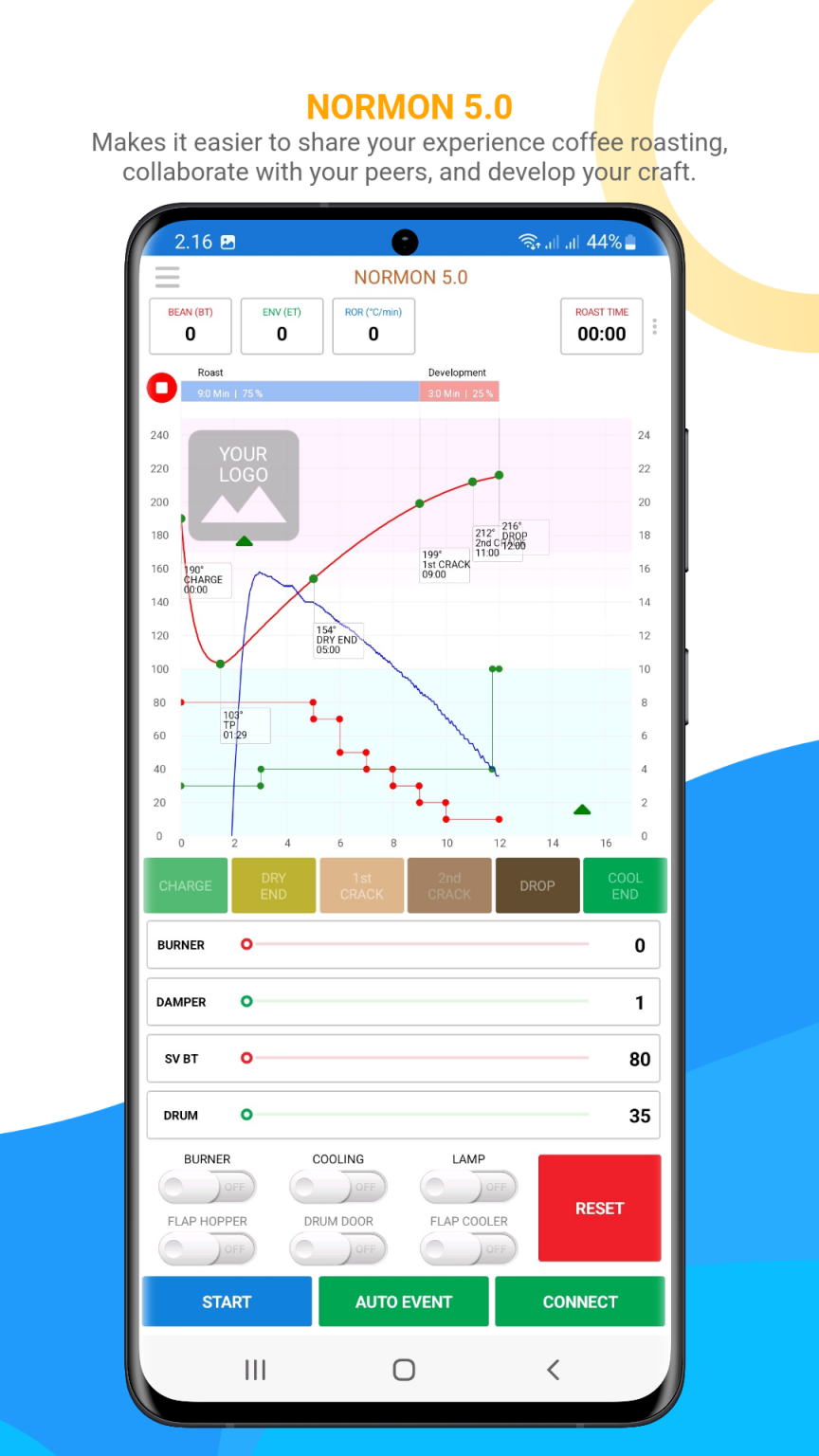
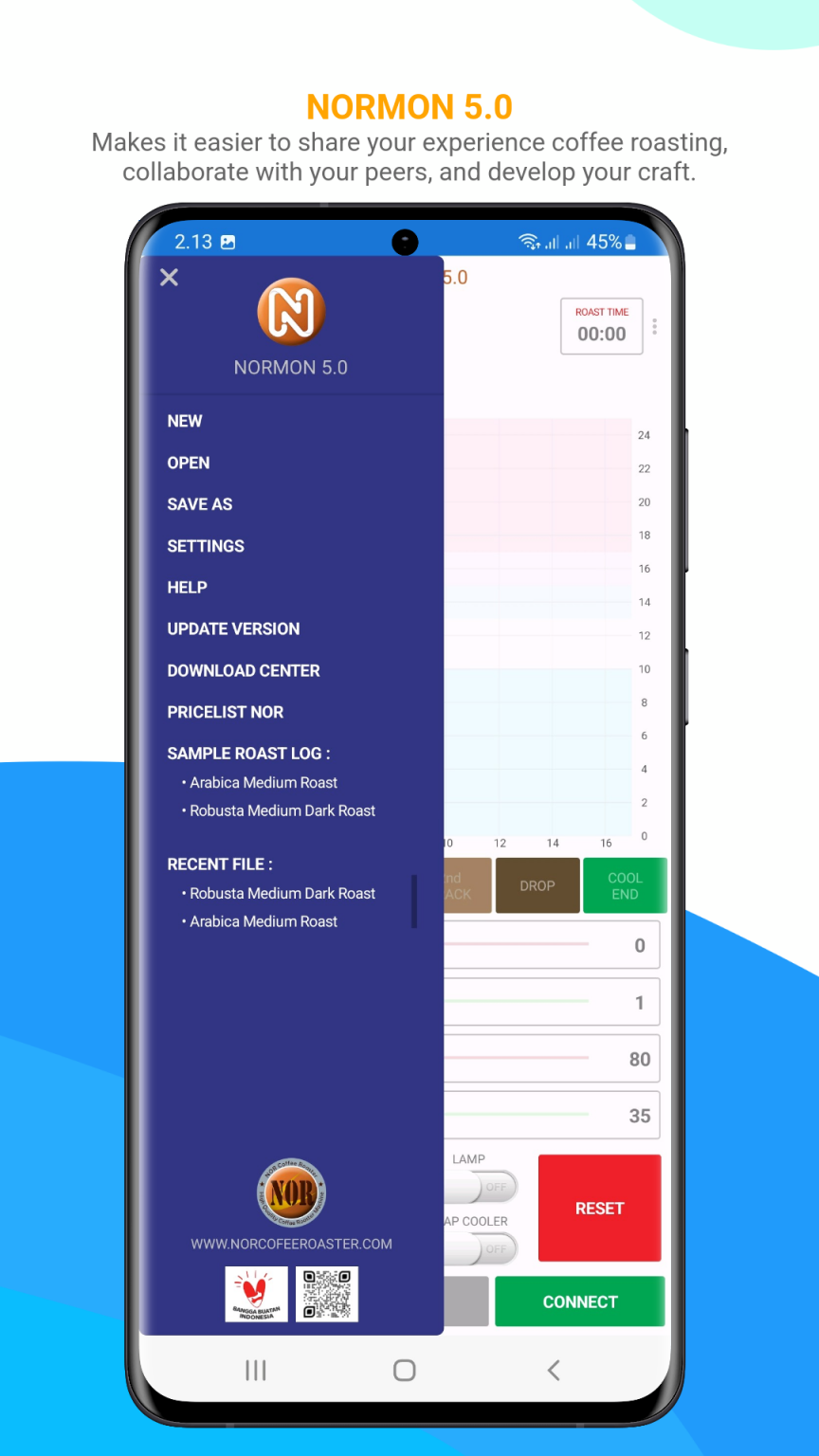






NORMON 5.0
Whats New:
- Better Performance Roasting Forecast, Available Forecast for BT, ET, RoR-BT
- BBP Performance (Between Batch Protocol) Coffee Roasting for AUTO Event or Manual Operation
- Additional Machine Setups for CURVE SERIES® (C-Series) – NOR© High End Coffee Roaster Product
- Auto Write Command Modbus Open File (.CSV File) for Curve Reference (Background) on ANDROID & iOS
- ROR Smoothing Factorial for Better.
- Fixes Implements Factorial Commands Modbus (*Issue Delay)
- Additional Interactive Realtime Drying Phase Ratio, Maillard Phase Ratio, Development Phase Ratio on ANDROID & iOS
- Additional Intelligence FORECAST on ANDROID & iOS
USER MANUAL NORMON
LANGKAH 0: VERIFIKASI
Verifikasi Platform Device Anda apakah mendukung sistem minimum yang dibutuhkan, NORMON mendukung System Operasi X64bit :
- Mac OS 10.15 dan yang lebih baru (Free Apps)
- Windows 8 dan yang lebih baru (Free Apps)
- Android 10 (Android Q) dan yang lebih baru (Premium Apps)
- iOS ios 15.7 1 dan yang lebih baru (Premium Apps)
LANGKAH 1: DOWNLOAD NORMON
Download Software Terbaru NORMON ke dalam Platform Device Anda:
- Normon for Mac OS (Free Apps)
- Normon for Windows (Free Apps)
- Normon for Android (Premium Apps) :
- Dibutuhkan tambahan Wifi MODBUS TCP / IP Server yang di pasang pada panel mesin, Anda bisa menambahkan pembelian alat ini ke NOR
- Software berbayar 1x Pembelian untuk selamanya via Google Play Store
- Normon for iOS (Premium Apps) :
- Dibutuhkan tambahan Wifi MODBUS TCP / IP Server yang di pasang pada panel mesin, Anda bisa menambahkan pembelian alat ini ke NOR
- Software berbayar 1x Pembelian untuk selamanya via Apps Store
Untuk Windows dibutuhkan Password, Password tersedia pada file README.txt, Baca & Scroll README sampai ke bawah, kemudian copy Password, lalu paste pada saat installasi.
LANGKAH 3: DOWNLOAD SERIAL DRIVER
Pilih sesuai Platform OS anda:
- Download FTDi Chip for Windows Kemudian Extract
- Download FTDi Chip for Mac OS
LANGKAH 4: INSTALL SERIAL DRIVER
Untuk Windows :
- Pastikan USB Kabel data terpasang pada mesin ke Komputer
- Buka Device Manager dengan cara Click kanan “START Windows” > Pilih “Device Manager”
- Click tanda panah pada Port (COM & LPT) untuk memilih daftar Port yang terdeteksi
- Jika FTDi Serial Port sudah terdeteksi Port (COM & LPT) pada COM berapa, tanpa perlu Install / update Driver. Tapi Jika pada Port (COM & LPT) ada tanda seru (FT232 USB UART!) maka perlu di Update dengan langkah dibawah ini:
- Click kanan pada tanda Seru (FT232 USB UART!) pilih > “Update Driver” > Pilih “Browse my computer for drivers” > “Browse” > Cari Folder > “CDM v2.12.36.2 WHQL Certified” > OK > Next | Installing drivers | > Close.
- Cek pada Device Manager, dan ulangi lagi langkah diatas
- Click Kanan pada tanda Seru (USB Serial Driver!) Pilih > “Update Driver” > Pilih “Browse my computer for drivers” > “Browse” > Cari Folder > “CDM v2.12.36.2 WHQL Certified” > OK > Next | Installing drivers | > Close.
- Cek pada Device Manager, Apakah sudah berhasil dan terdeksi pada COM & LPT > COM …
For Mac :
- Open the installer DMG file
- Open the FTDIUSBSerial.pkg file. This will open an installer dialog box. Click continue through the main windows, and agree to terms of software license agreement to install. ** note : ** This operation will require Administrative access.
- Enter your admin password
- Click Install Software
- Wait while install processes
- Installation should be successful **Congratulations you have installed your FTDI drivers!**
Confirm operation:
- Now let’s make sure your device is showing up when it is plugged into your Mac.
- Click on the Apple Menu
- Click on about this Mac
- Then click on System Report
- One the left side of this window you will see a Hardware list. Find USB and click on it
- Look for the FT232 USB UART in the list
- If you click on it you can see more information about the device.
- If this is in the list, your device is up and running properly!
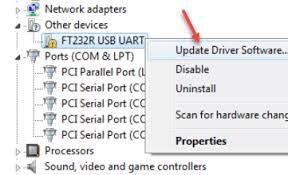

LANGKAH 5: LAUNCH (BUKA) NORMON
- Pilih CONNECT
- Pilih PORT yang terdeteksi pada COM berapa (..)
- Pilih Profil Mesin Anda
- Click OK
- Pastikan Temperature BT & ET terbaca
- Untuk Mesin N Series:
- Langsung bisa digunakan
- Gunakan Slider SV-BT untuk control PID
- Untuk Mesin A Series:
- Sebelum menggunakan NORMON, Ubah NORMON Mode pada panel mesin dengan cara menekan tombol NORMON Mode, lalu tekan Tombol RESET beberapa detik, selanjutnya NORMON bisa anda gunakan FULL CONTROL, (logging Plus Control).
- Jika mengalami kendala tekan RESET beberapa detik pada panel mesin lalu coba lagi.
- Untuk Mesin Prime Series:
- Langsung bisa digunakan FULL CONTROL
- Jika mengalami kendala tekan RESET beberapa detik pada panel mesin lalu coba lagi.

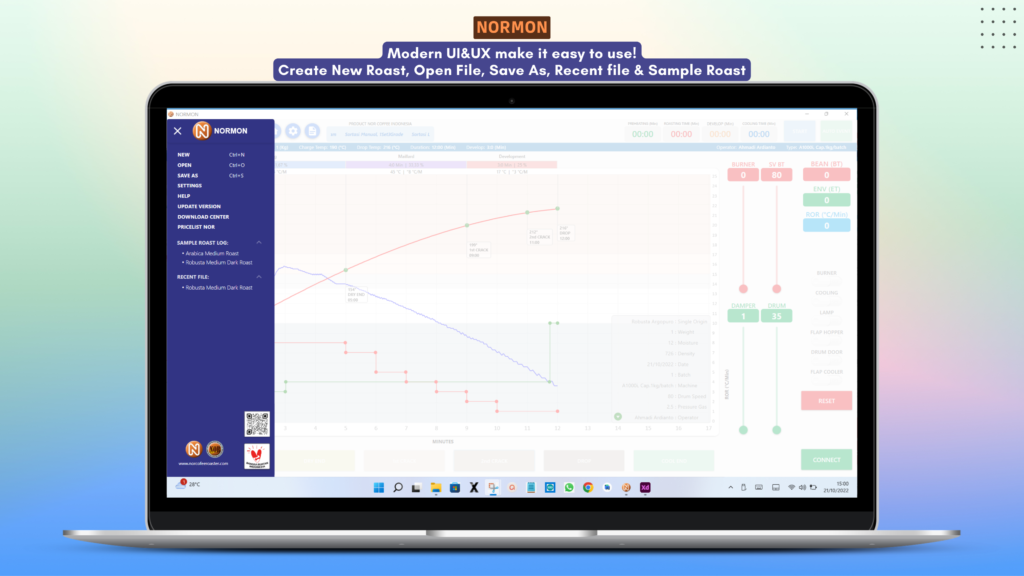

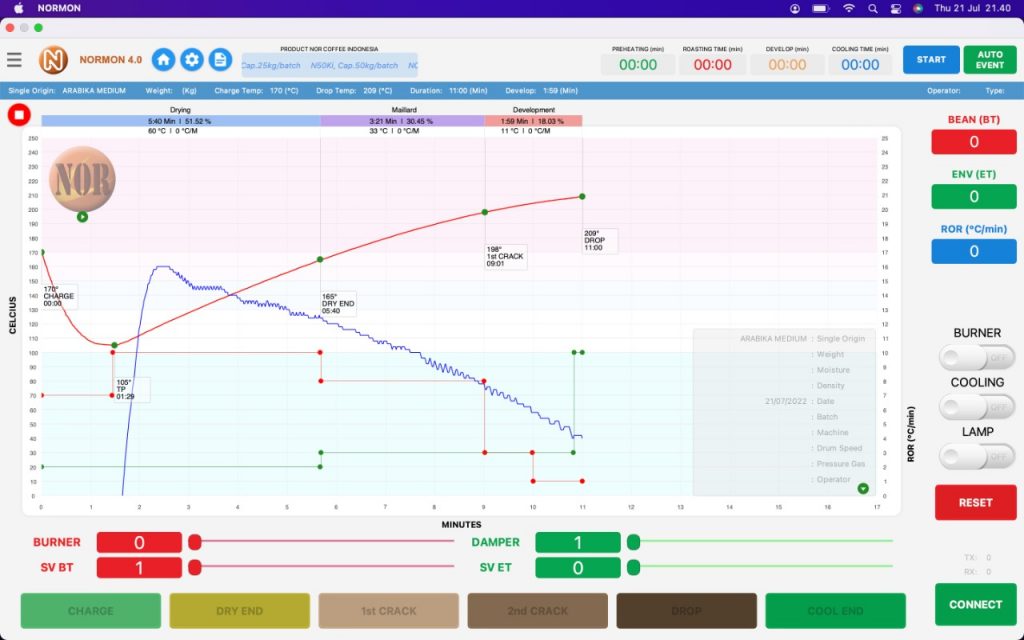

Tag: Artisan Modbus RS485, Artisan Roaster, Data logger, Data Logger Artisan, normon andoid, normon aplikasi, normon ios, normon rost log, normon via wifi